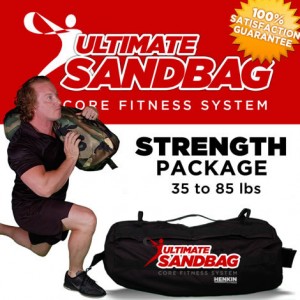After 10 faithful years of service from our Sealy Posturpedic California King, my wife and I ordered a new bed. Â Thank goodness. I’m not sure I could have taken much more of that. Â It was truly a horribly matched piece of furniture for those who had to endure its use.
After 10 faithful years of service from our Sealy Posturpedic California King, my wife and I ordered a new bed. Â Thank goodness. I’m not sure I could have taken much more of that. Â It was truly a horribly matched piece of furniture for those who had to endure its use.
Truth be told I don’t think I ever had a restful night’s sleep in that bed and this was confirmed after my recent FitBit testing of my sleep efficiency wherein data showed I woke up an average of 9 times a night. Â Don’t ask me why we didn’t replace it earlier.
The bed was just too damned hard.
After stepping into Sleepy’s in Acton, Ma., the wife and I took a diagnostic pressure test wherein we laid down on a special bed attached to a computer which sampled our weight distribution and pressure points. Â This test showed that my wife and I were on the opposite ends of a comfort spectrum; she needs a firmer mattress and I, a more plush feel. Â I didn’t need a computer to tell me that, but it did help in finding mattress ranges to sample.
Here’s how they describe their testing:
Our test bed uses 18 statistical measurements and over 1,000 calculations to build a personal profile of your unique sleep preferences, patterns, and needs. We analyze your optimum surface pressure and postural support, so you can get the nourishing sleep your body craves.
After testing we sampled about 10 different beds, from Tempurpedic foams to various spring and foam top-cover units to the one that the computer suggested — the Sleep to Live “personalized” side-by-side. Â This bed is split down the middle like the picture to the right shows.
 We ended up purchasing the 200 Series Tan/Green King unit which accommodates the differentials I spoke of above. Â In the store I about fell asleep in 30 seconds and interestingly it’s so comfortable that I don’t want/need a pillow.
We ended up purchasing the 200 Series Tan/Green King unit which accommodates the differentials I spoke of above. Â In the store I about fell asleep in 30 seconds and interestingly it’s so comfortable that I don’t want/need a pillow.
It’s a fantastic mattress that allows my wife the firmness she likes with the hotel-like plushness my old bones crave, and neither of us need to settle. Â This time around we did not try a “sleep number” bed as I really wasn’t interested in a mechanical air pump operation and it simply wasn’t as comfortable by comparison (in memory.)
We got a matching hypoallergenic mattress cover, also.
I’ll be sampling my sleep with the Fitbit and Zeo (when it arrives) over time to see how my biodata reflects the difference numerically. Â I can tell you that after last night’s first full sleep in the bed, it’s awesome.
/Hoff
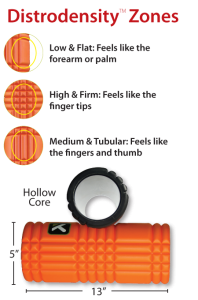 I workout and engage in combat sports. I hurt. ALL THE FREAKING TIME. TI band, lower back, neck, shoulders, hams, calves…you name it.
I workout and engage in combat sports. I hurt. ALL THE FREAKING TIME. TI band, lower back, neck, shoulders, hams, calves…you name it.